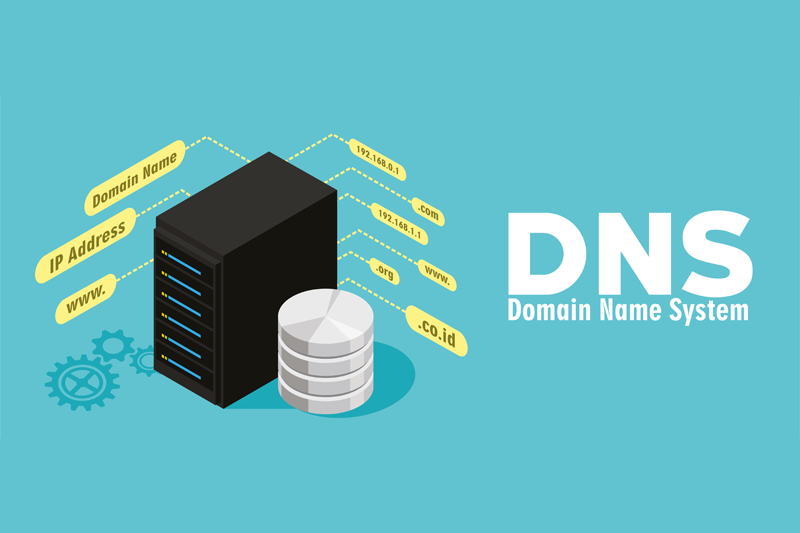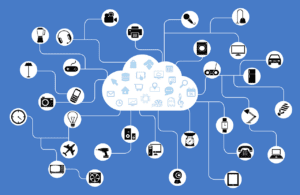Introduction
In today’s digital world, the internet has become an integral part of our daily lives. It has revolutionized the way we communicate, conduct business, and access information. However, the internet is not just a simple network of computers and devices. It is a complex system that relies on many different protocols and technologies to function. One of the most important of these technologies is the Domain Name System or DNS.
What is the DNS?
The DNS is a system used to translate human-readable domain names into IP addresses, which are used by computers and devices to identify each other on the internet. Every website, email server, and other internet-connected device has a unique IP address, which is a series of numbers and dots. However, these addresses are difficult for humans to remember and use. For example, it is much easier to remember “google.com” than it is to remember the IP address “216.58.194.174”.
How does the DNS work?
When you type a domain name into your web browser or click on a link, your computer sends a request to a DNS server to find the IP address associated with that domain name. The DNS server then searches its database for the IP address and returns it to your computer, which can then connect to the desired website or service.
The DNS is a hierarchical system, with multiple levels of servers and domains. At the top level are the root servers, which contain information about the top-level domains like .com, .org, and .net. Below the root servers are the TLD (Top Level Domain) servers, which contain information about the specific domain names associated with each TLD. Below the TLD servers are the authoritative name servers, which contain information about individual domain names.
Types of DNS records
There are several different types of DNS records, each with a different purpose. Some of the most common types of DNS records include:
A record
An A record maps a domain name to an IP address.
CNAME record
A CNAME record maps a domain name to another domain name.
MX record
An MX record specifies the mail server responsible for handling email for a domain.
NS record
An NS record specifies the authoritative name servers for a domain.
DNS caching
Because the DNS system is hierarchical and distributed, it can take some time to find the IP address associated with a domain name. To speed up the process, many DNS servers and devices use a technique called DNS caching. When a DNS server looks up a domain name, it stores the IP address in its cache so that it can be quickly retrieved the next time the domain name is requested. This can significantly reduce the time it takes to access frequently visited websites and services.
DNS security
The DNS system is critical to the operation of the internet, and as such, it is a frequent target of cyber attacks. One common type of DNS attack is DNS spoofing, where an attacker redirects DNS requests to a malicious website or server. To prevent DNS attacks, many organizations use DNSSEC (DNS Security Extensions), which adds a layer of digital signatures and encryption to the DNS system.
Conclusion
In conclusion, the DNS is a critical component of the internet infrastructure that enables humans to access and use the internet by translating human-readable domain names into computer-readable IP addresses. Understanding how the DNS works and the various types of DNS records is essential for anyone working in the field of web development or cybersecurity.
FAQs
1. What is a DNS server?
A DNS server is a computer or device that stores DNS records and responds to DNS requests from other devices on the internet.
2. How long does it take for DNS changes to take effect?
DNS changes can take anywhere from a few minutes to several hours or even days to take effect, depending on various factors such as the TTL (Time to Live) value of the DNS records, the configuration of the DNS server, and the propagation time across the internet.
3. What is DNS propagation?
DNS propagation refers to the process of updating the DNS records across all DNS servers and devices on the internet. It can take some time for the changes to propagate fully, which is why DNS changes may not be immediately visible to all users.
4. Can I host my own DNS server?
Yes, it is possible to host your own DNS server. However, it requires a significant amount of technical knowledge and expertise, as well as the necessary hardware and software.
5. What is a DNS resolver?
A DNS resolver is a program or service that translates domain names into IP addresses by sending DNS requests to DNS servers on behalf of a user or device. Most devices and web browsers have a built-in DNS resolver that automatically resolves domain names as needed.